Buying and selling bitcoin with the ATM is Safe, Simple & Secure.
Please read our section on Known Scams before making any bitcoin purchases.
To Buy Bitcoin:
Tap "Buy Bitcoins"
Enter the amount you want to buy from the 3 options, for over $800 you will need to scan in a government issued form of ID, for any purchase over $3,000 you will need to verify your SSN as well
Enter your mobile number using the keypad
Enter the SMS verification code sent via sms to your mobile
Select how you will receive your bitcoins
Scan your destination wallet (See wallet options here)
Select paper wallet and we'll print one out for you (Do not lose this, think of it as the equivalent of cash)
Manually enter your destination address
Enter cash one bill at a time
Congratulations you've just bought bitcoin!
To Sell Bitcoin:
Click "Withdraw Cash"
Enter the amount you want to withdraw from the 2 options, for over $800 you will need to scan in a government issued form of ID, for any withdrawal over $3,000 you will need to verify your SSN as well
Enter mobile number using the keypad
Enter SMS verification code sent via sms to your mobile
Enter the amount desired in USD
Send the exact amount of bitcoin specified to the address shown by the machine
Wait for the transaction to be confirmed (generally ~10 minutes)
You will receive a text message with a code for redemption
Go back to the machine and hit redeem
Follow the prompts to enter the redemption code
Receive your cash!
And remember we are available via phone at 1-844-NOVABTM or email at support@novabtm.com if you have any questions!
Tired of waiting for your cash withdrawal? Deposit your bitcoin from home, and pick up your cash whenever is convenient for you!
To pre-deposit your cash withdrawal, please contact customer support. By sending your bitcoin to the ATM ahead of time, you will not have to wait for a network confirmation while at the mall. You will be allowed to pick up your cash directly at the ATM without waiting.*
To pre-deposit your cash withdrawal:
Contact customer support at 844.668.2286 or via text at 425.507.1010.
Specify desired cash withdrawal amount or amount of bitcoin to sell.
Send your bitcoin to the address supplied by support (bitcoin price is locked in at this point).
Receive redemption code from ATM.
Pick up your cash without waiting!
How to get bitcoins off of a paper wallet
You must download a mobile wallet app which has the ability to import bitcoins from a private key. (See wallet options here)
Open up your bitcoin wallet and create a wallet.
Select "Import Private Key".
Scan the private key (not the public key) QR code on your paper wallet.
Congratulations, the coins will automatically be available in your mobile wallet!
Below is a list of commonly used wallet apps** along with brief instructions for how to "import" paper wallets:
Mobile Apps:
Exodus: Crypto Bitcoin Wallet for IOS or Android
Press Bitcoin > Settings (Gear icon in top right hand corner) > Add Bitcoin from Private KeysBRD Bitcoin Wallet for IOS or Android
Menu > Preferences > Bitcoin Settings> Redeem Private KeyBitPay — Secure Bitcoin Wallet for IOS or Android
Press Scan to open cameraMycelium Bitcoin Wallet for Android
Press ‘Cold Storage’
Desktop or Laptop PC
Blockchain web (browser-based)
Settings > Addresses > Import Bitcoin AddressElectrum (Windows, Mac, Linux)
Wallet > Private Keys > SweepExodus (Windows, Mac, Linux)
Specific instructions on this pageJaxx (Windows, Mac, Linux)
Menu > Tools > Transfer Paper Wallet
And remember to treat bitcoin like cash. If someone has access to your private keys, they have access to your bitcoin!
*Customers may be required to supply ID information before completing cash withdrawal.
**Nova Machines does not endorse any of the above mentioned wallets, and assumes no liability in offering this list; it is purely for informational purposes. Customers who use one of these aforementioned wallets do so at their own risk. In no event shall the employees and affiliates of Nova Machines Inc., be held liable for any claim, damages or other liability, whether in an action of contract, tort, or otherwise, arising from, out of or in connection with any third party software. We reserve the right to modify this disclaimer from time to time.
Updated: 03/13/19